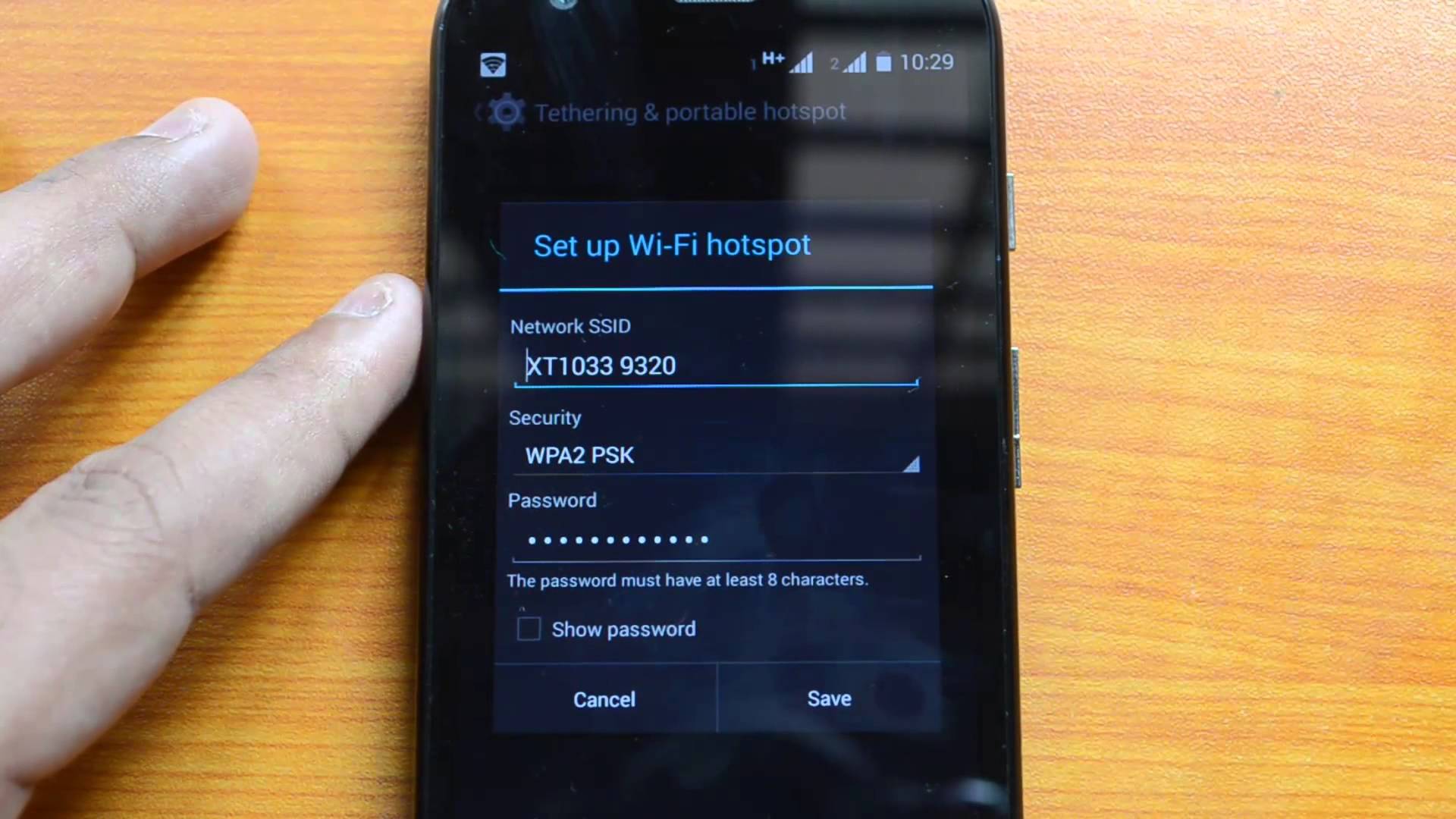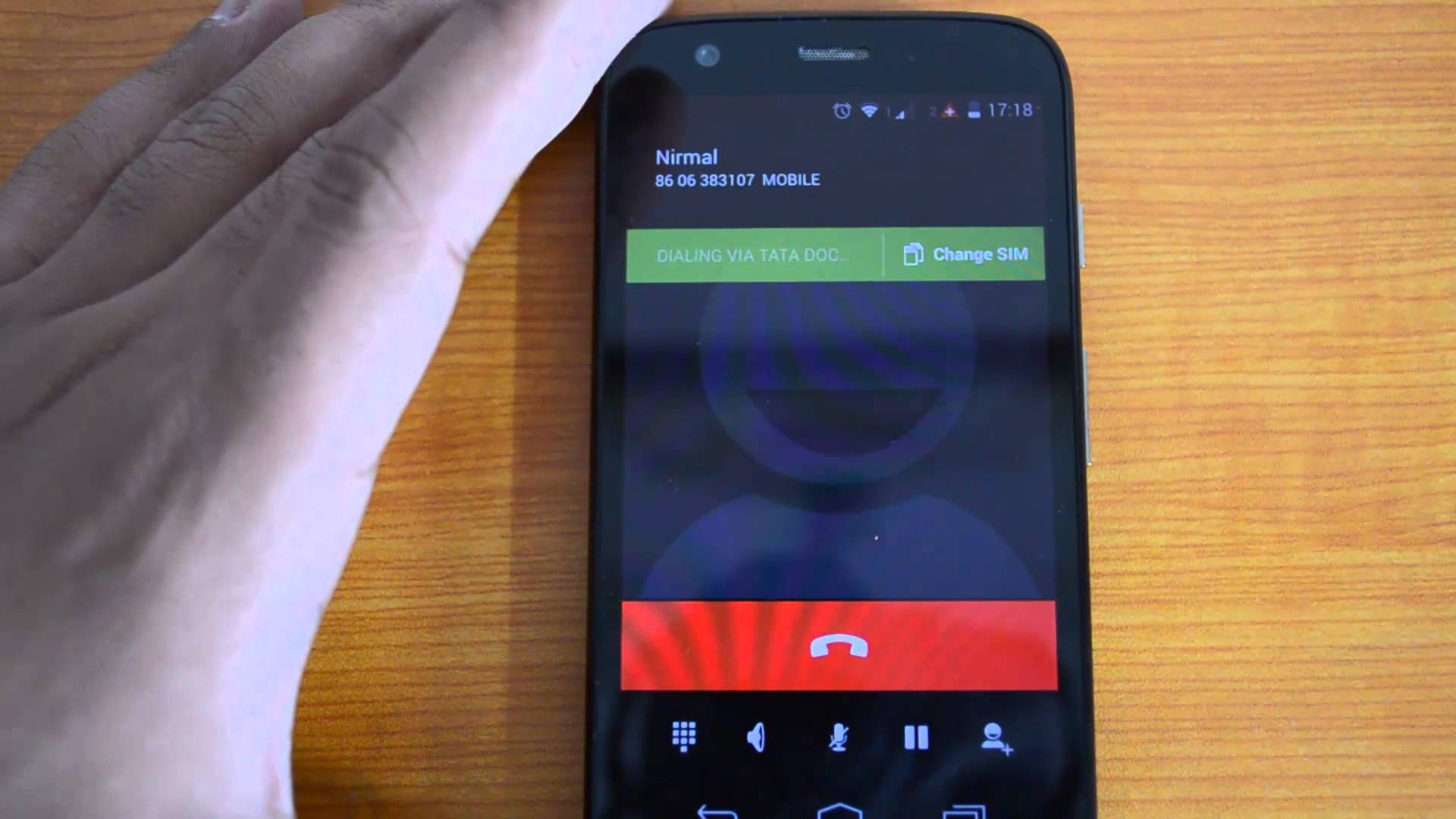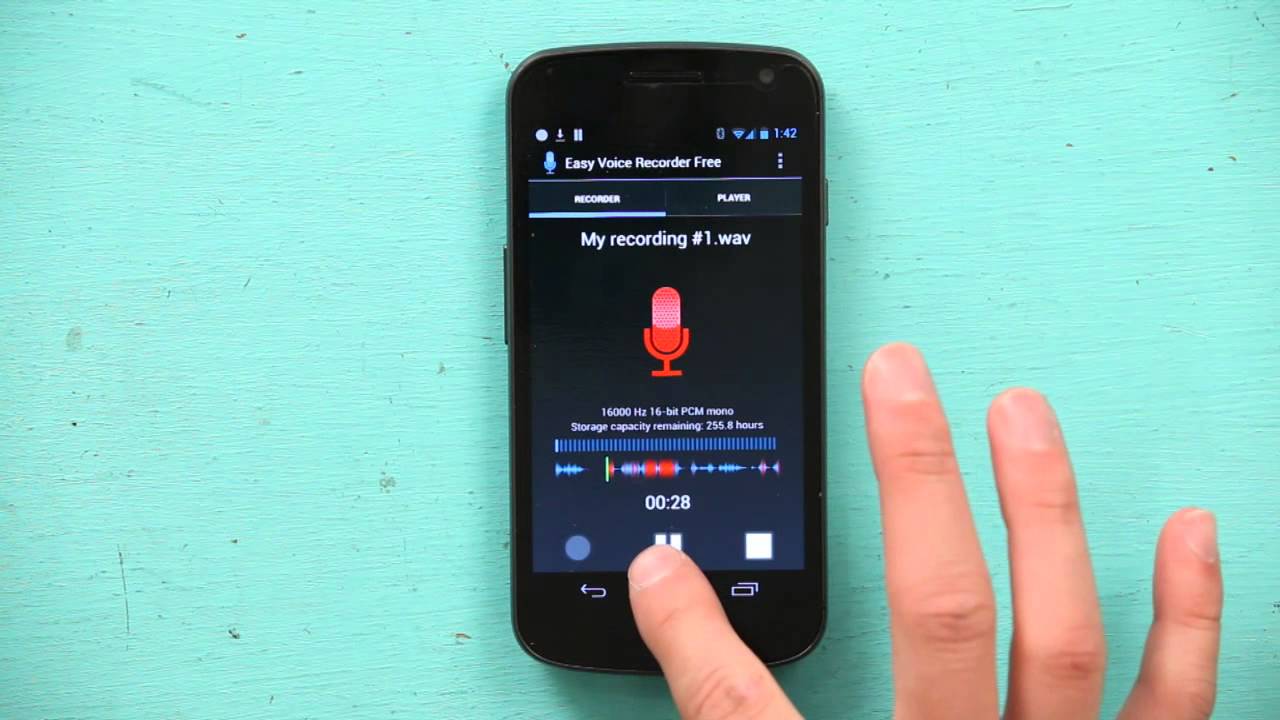In case you are well versed with android systems and want to conduct some testing with your smart phone, you will need an access to engineer options.
They are usually used for the following manipulations:
- Testing;
- USB debugging activation;
- Checking of various phone statuses;
- Looking through overall performance of separate elements of your Moto G;
- General monitoring.
In the versions of android below Jelly Bean there was an access to developer option directly through the menu. Unfortunately, it led to a lot of breaks, especially from the side of little kids who activated the mode by mistake.

Moto G – a phone that is on a higher version of android was deprived of such a flaw but still you can get engineer options very fast if you know how to do it.
All that is required to be done from your side is entering the settings parameter in the cell phone. There you will see the “About phone line”. It will transfer you to the build version. This is the section that you need. Press rapidly the “Build number” and each time you will see a message of how many times is there left to enter the engineer option menu.
After you enter the developers section even once the access will remain permanent and you won’t have to repeat the actions once more. Through settings there is a possibility to block the developers options again if you are not planning to use them anymore. This is basically all the information that you need to know regarding the right to enter developer tools in your Moto G phone.