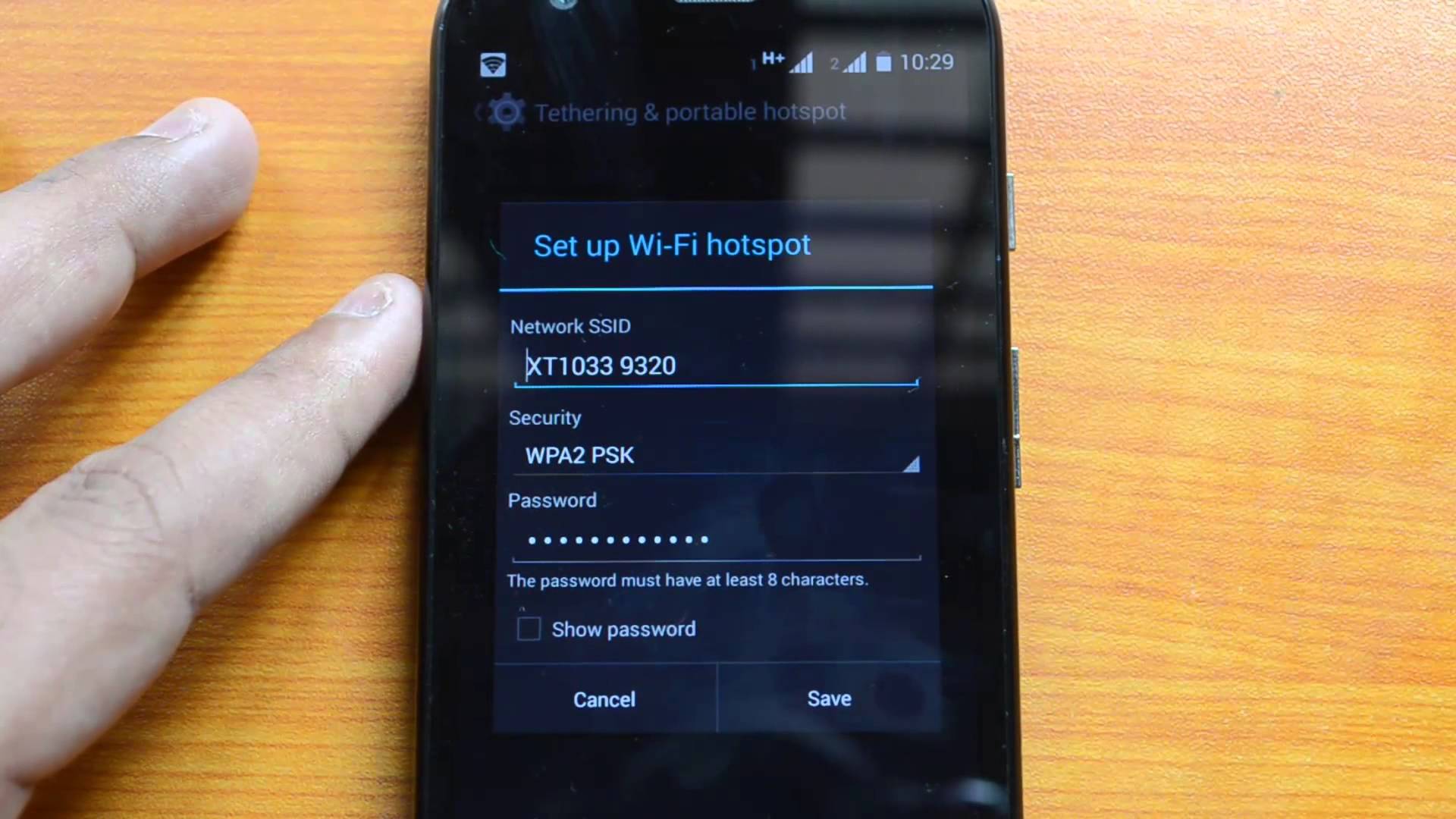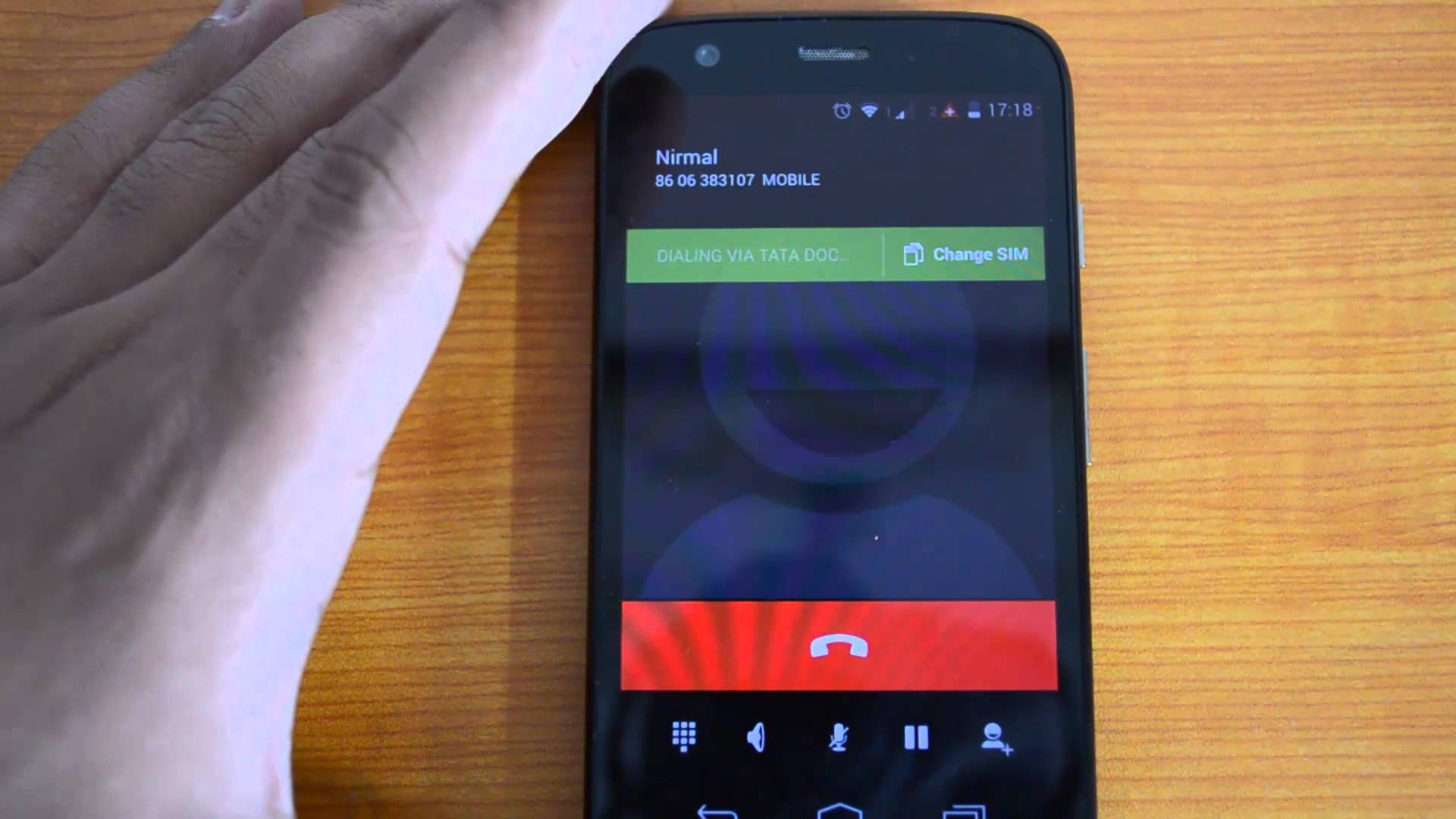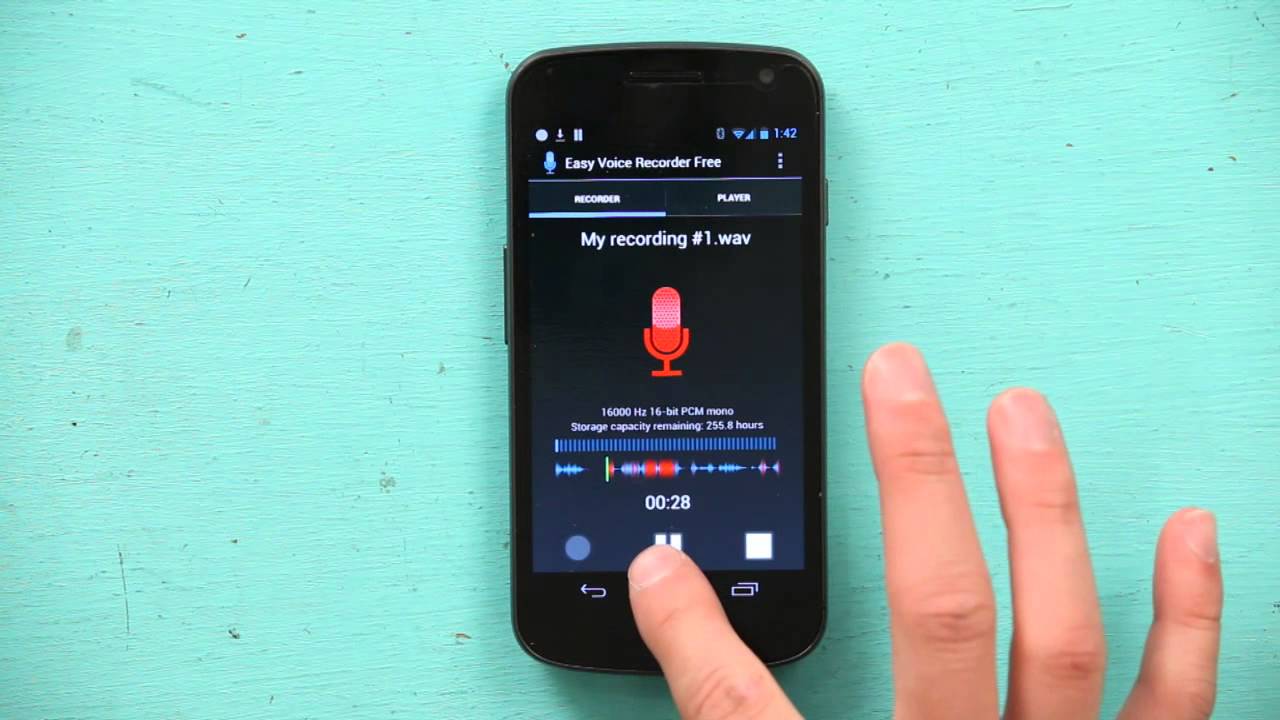In case you need to get a screenshot from your Motorola, you can use some additional software, but it is not totally necessary as it is possible to take the screenshots with hardware buttons on Moto G phones of 2014 and 2015 years of creation.
Most of the new users of Moto G series phones will be amazed to experience possibility to share all the screen information including phone menu, music playlists, pages from the web and even moments from favorite movies with friends and family members. The process of taking a screenshot is as easy as something can be.

First of all, there is no need for any additional applications and no need for rooting as such apps often require this troublesome process. You won’t need to sync the phone with the personal computer and make the screenshots through special external software.
The newest Android options which are present on the Moto G phones allow to make the screenshots by simultaneous sound down and blocking buttons pressing. There will be a sound that is similar to a camera shutter noise.
Yes, that’s right – the screenshot is ready!
Mind that pressing on the buttons at the same time is of the greatest importance or else you will see the following:
- The sound can disappear if you press more volume.
- The phone can shut down if the blocking button is pressed earlier.
Finally, all the images are stored in a specifically generate folder at picture directory and in screenshot folder. The additional file explorers have got a direct link to this folder as they tend to correspond the newest Android versions.
With the received screenshots you can do all the actions that you do with the simple pictures: crop, resize, modify and even send it to whom you want. Those people, who have got the same Android versions as Moto G, can also enjoy this method as it is standard for all Android operating systems.
Enjoy the full potential of your android gadget!